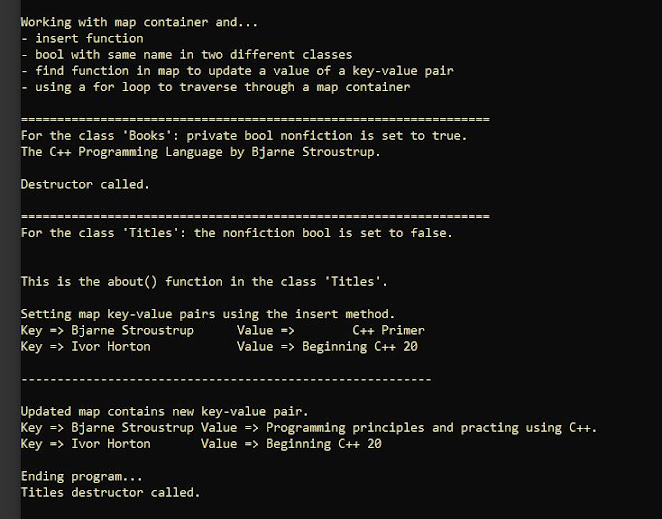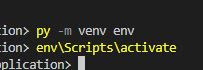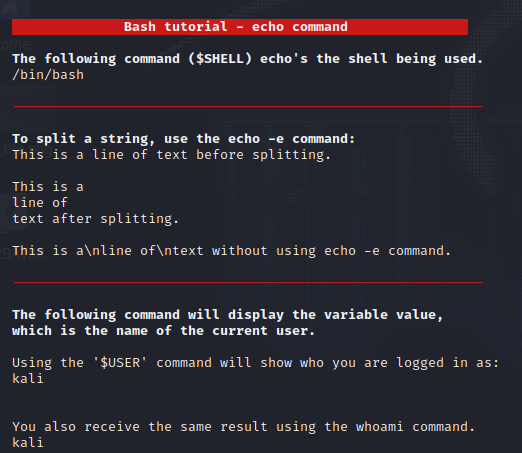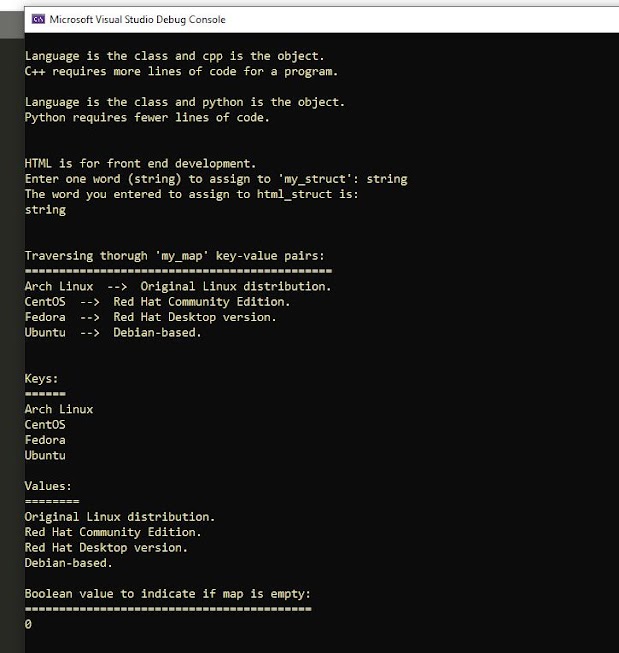C++ script - Using map container and different functions: size, max_size, insert, swap and count.

Note: I would appreciate your support of this blog by going to the link below to "Buy me a pizza" so that I may continue to provide educational scripts, resources and general tech stuff. 🍕 Thank you. https://www.buymeacoffee.com/infosec_coder -------------------------------------------------------------------------------------- I used the following resource to have some fun creating the script below: https://cplusplus.com/reference/map/map/ ------------------------------------------------------------------------------------------ The following script: - Prints the key-value pairs of my_map - Uses the count() function - size() function - max_size() function - swap() function to swap key-value pairs from my_map container with other_map container. This program was created using Visual Studio for the IDE. To view an image below clearly, you may right click > open image in new tab> in the new tab, your cursor will turn into a crosshair symbol > left click > will zoo