Bash tutorial - Simple script on file command
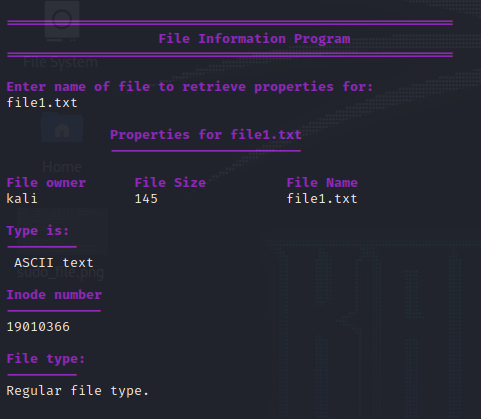
Script (DESKTOP users only) To view script > left click > right click - open image in new tab > the cursor turns into a plus sign > left click > will offer zoomed in mode. -------------------------------------------------------------------------------------- OUTPUT --------------------------------------------------------------------------------------- main.sh --------------------------------------------------------------------------------------- colour_coding.sh ------------------------------------------------------------------------------------------ file_information.sh

