Python script - Office supply program
This script is a very basic script to understand how to work with Python.
The Office Supply program asks for user input and then provides a menu to for the end user to select from.
There is an authentication prompt to verify the user as well as an authorization code required for the end user to enter to verify he/she has permission to purchase the supplies.
=====================================================
This was made in Visual Studio Code within a virtual environment.
The most important commands in working with your virtual environment are:
1. Create your virtual environment
> py -m venv env
2. Activate your virtual environment
> env\Scripts\activate
3. Go to View > select Command Palette > Select Python Interpreter > (env:venv)
3. Run your application
> py main.py
=====================================================
Screenshot I
Screenshot IV
___________________________________________________________
S O U R C E C O D E
main.py
clear.py
banners.py
menu.py I
menu.py II
menu.py III
selections.py I




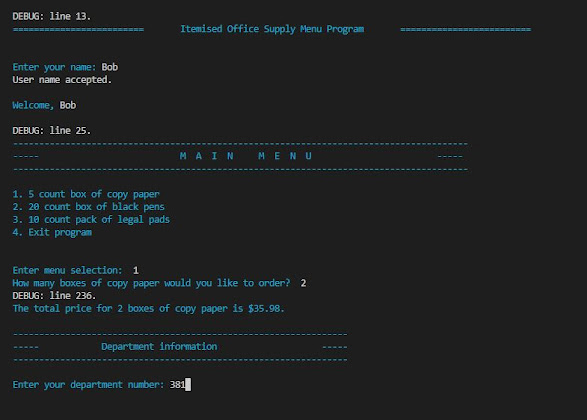






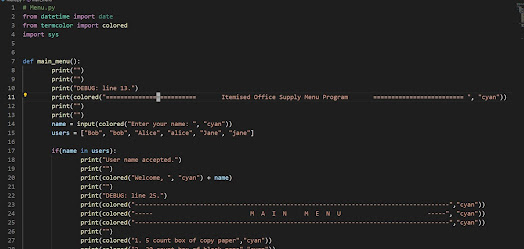






 '
'
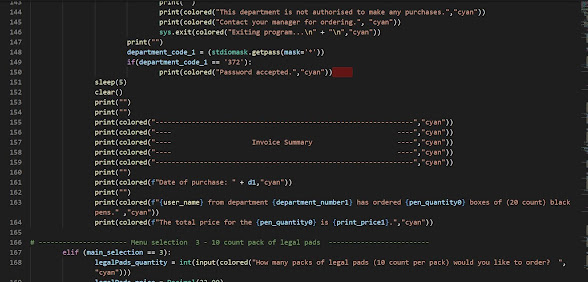







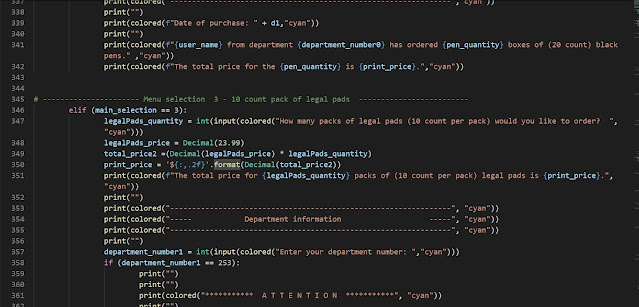





Comments
Post a Comment